Here are the steps we would take in order to create a dedicated sending domain for a Klaviyo client:
- Identify that he is on a shared sending domain
- go to Settings - Email - Domains
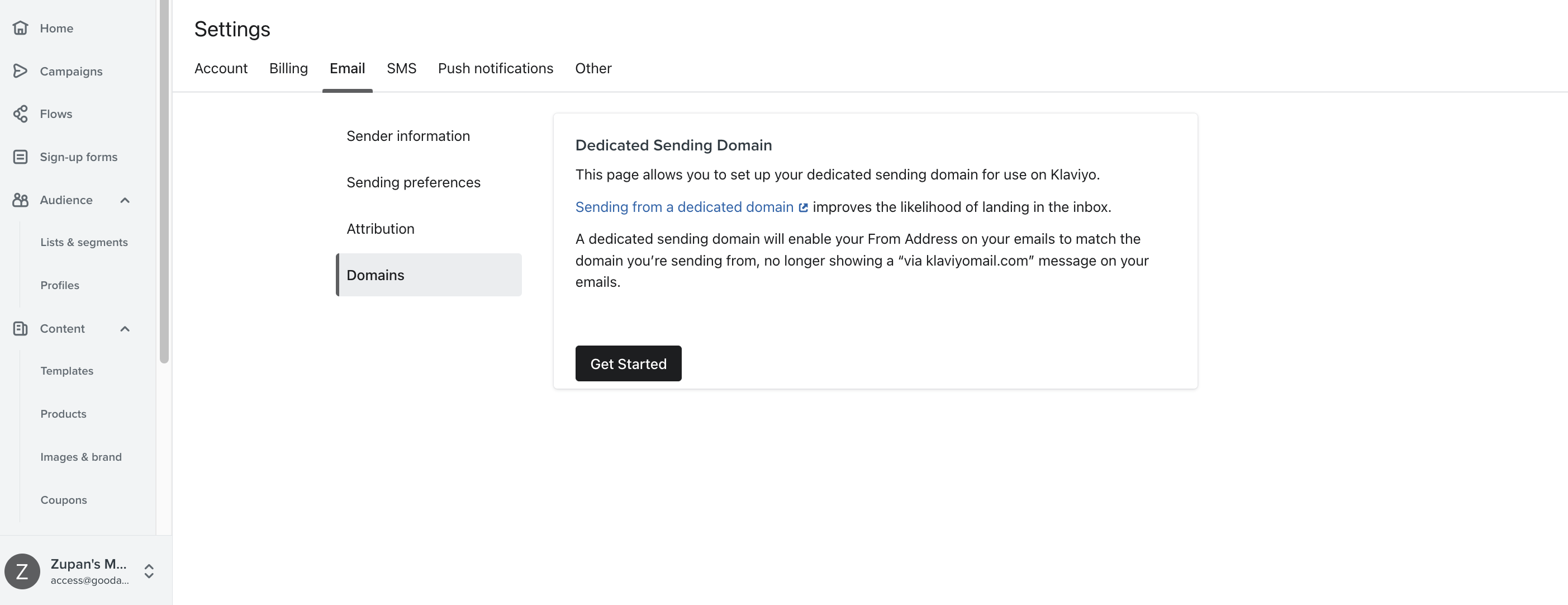
Emails coming from a client who is on a shared sending domain look like this (they have the via ksd1.klaviyomail.com):
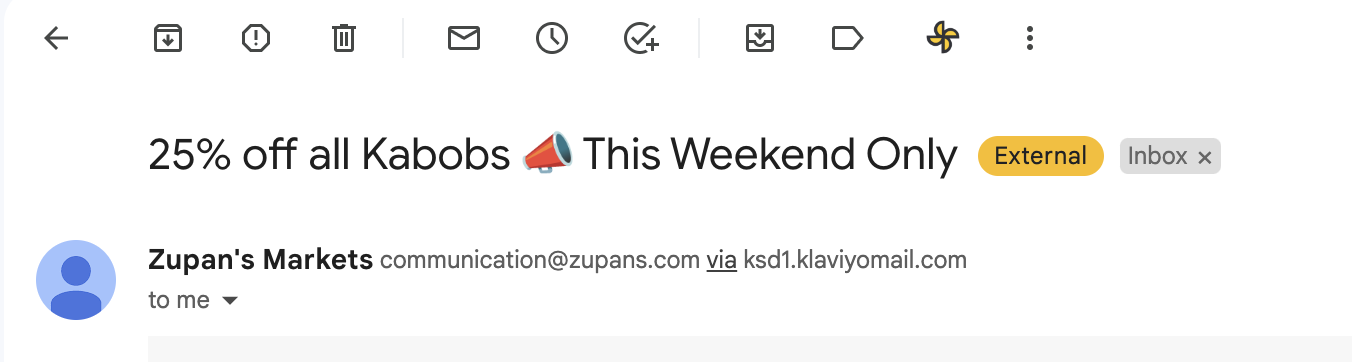
In order to transfer the client to a dedicated sending domain we will need to follow the stepts in this resource: https://help.klaviyo.com/hc/en-us/articles/115000357752
When starting this process, make sure you coordinate with a web admin that can make the DNS changes to the servers of the client's website.